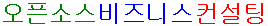- Security
- OpenSSH 인증
- fail2ban 인증
- GeoIP 인증
- BlackIP로 인증
- Google Authenticator 인증
- HTTPS 서비스
Security
OpenSSH 인증
vi /etc/ssh/sshd_config
Port 21122 #--- 서비스 Port 변경
Protocol 2 #--- SSH v2만 허용
PubkeyAuthentication yes #--- yes. SSH Key 기반 인증 허용
PasswordAuthentication no #--- no. 비빌번호로 인증 차단
PermitEmptyPasswords no #--- no. 비어 있는 비밀번호는 허용하지 않음
MaxAuthTries 3 #--- 최대 로그인 시도 횟수
LoginGraceTime 2m #--- 로그인 대기 시간(초)
PermitRootLogin no #--- no. root 로그인 비활성화
AllowUsers obcon01 obcon02 #--- 특정 사용자만 접속 허용
AllowUsers obcon03@129.222.34.29 #--- 특정 IP로 접속한 특정 사용자만 접속 허용
firewall-cmd --add-port 21122/tcp
firewall-cmd --add-port 21122/tcp --permanent
firewall-cmd --reload
systemctl restart sshd.service
ssh-keygen #--- SSH Key 생성
#--- 특정 사용자에게 접속 허용
vi ~/.ssh/config
Host obconServer
User obcon01
HostName 10.33.44.23
Port 22
IdentityFile ~/.ssh/id_rsa
Protocol 2
Host obconServer2
User obcon02
HostName 10.33.23.23
Port 22
IdentityFile ~/.ssh/id_rsa
Protocol 2
#--- 특정 IP에서의 접근만 허용
vi /etc/hosts.deny
sshd: ALL
vi /etc/hosts.allow
sshd: IP1, IP2, IP3fail2ban 인증
로그 파일을 스캔해서 로그인 암호 실패를 한 IP 주소들을 방화벽 도구를 이용해 차단
#--- 모니터링 : 로그 파일
tail -f /var/log/secure | grep -i password
#--- fail2ban 구성
yum -y install fail2ban fail2ban-systemd
cd /etc/fail2ban
cp jail.conf jail.local
vi /etc/fail2ban/jail.local
[DEFAULT]
ignoreip = 127.0.0.1/8 172.27.0.20/16 211.251.236.86
bantime = 6000 #--- 차단시간(초), -1. 무제한
findtime = 600 #--- 600초 동안 5번 실패하면 차단 한다.
maxretry = 5
[sshd]
enabled = true
port = ssh
logpath = %(sshd_log)s
backend = %(sshd_backend)s
maxretry = 3
[sshd-ddos]
enabled = true
port = ssh
logpath = %(sshd_log)s
backend = %(sshd_backend)s
[php-url-fopen]
enabled = true
port = http,https
logpath = %(nginx_access_log)s
[sendmail-auth]
enabled = true
port = submission,465,smtp
logpath = %(syslog_mail)s
backend = %(syslog_backend)s
[sendmail-reject]
enabled = true
port = smtp,465,submission
logpath = %(syslog_mail)s
backend = %(syslog_backend)s
vi /etc/fail2ban/paths-common.conf
[DEFAULT]
default_backend = polling
vi /etc/systemd/system/fail2ban.service.d/limits.conf
[Service]
LimitNOFILE=2048
systemctl daemon-reload
vi /etc/logrotate.d/fail2ban
/var/log/fail2ban.log {
daily #--- 로그 파일은 1일 단위로 로테이션 한다.
rotate 7
missingok
compress
notifempty
postrotate
/usr/bin/fail2ban-client flushlogs >/dev/null || true
endscript
}
#--- fail2ban 서비스 시작
systemctl enable firewalld.service
systemctl start firewalld.service
systemctl enable fail2ban.service
systemctl start fail2ban.service
#--- CLI
fail2ban-client status
fail2ban-client status sshd
fail2ban-client set sshd unbanip IP주소 #--- 차단 해제
iptables -L | more
tail -f /var/log/fail2ban.logGeoIP 인증
IP를 사용하지 지리적 위치(예, 국가)를 확인하고 이를 인증을 강화하는데 사용 한다.
yum -y install GeoIP
#--- 국가별 IP 대역폭이 정리된 파일 다운로드
wget http://geolite.maxmind.com/download/geoip/database/GeoIPCountryCSV.zip
unzip GeoIPCountryCSV.zip
iptables -N GeoIP-China
iptables -A GeoIP-China -j Drop
#--- GeoIPCountryCSV 파일을 참조하여 차단할 IP 범위를 지정 한다.
iptables -I INPUT -p all -m iprange --src-range ${IP범위} -j GeoIP-China
iptables -L | grep ChinaBlackIP로 인증
Black IP로 신고된 IP를 사용하여 차단 한다.
BlackIP 목록 : https://github.com/maravento/blackip
#--- blackip.txt 파일 생성
git clone --depth=1 https://github.com/maravento/blackip.git
cd blackip
tar xvfz blackip.tar.gz
iptables -N BlackIP
iptables -A BlackIP -j DROP
iptables -I INPUT -p all -s ${IP} -j BlackIPGoogle Authenticator 인증
Google OTP (One-Time-Password)를 사용하여 인증을 강화 한다.
yum -y install google-authenticator
#--- PAM (Pluggable Authentication Modules) 설정
vi /etc/pam.d/sshd
auth required pam_google_authenticator.so nullok
vi /etc/ssh/sshd_config
PasswordAuthentication no
PermitEmptyPasswords no
#--- yes. 2FA (Twoo Factor Authentication)를 위해서 설정
ChallengeResponseAuthentication yes
UsePAM yes
systemctl restart sshd.service
google-authenticator
Do you want authenticatin tokens to be time-based (y/n) y
#--- Secret key, verification code, emergency scratch codes가 표시됨
vi ~/.google_authenticator #--- 이 파일이 자동 생성되어 있다.
#--- 핸드폰에서 Google OTP를 설치하여 사용 한다.
#--- Secret Key로 등록 한다.HTTPS 서비스
SecureSign 사이트에서 서버 인증서를 발급 한다.
RootChain/ca-chain-bundle.pem : CA crt
~.crt.pem : Server crt
~.key.pem : Server key
Nginx 설정
obcon.crt : ~.crt.pem + RootChain/ca-chain-bundle.pem
obcon.key : ~.key.pem
#--- nginx -t
server {
listen 80;
listen [::]:80;
return 301 https://www.obcon.biz$request_uri;
}
server {
listen 443 ssl;
listen [::]:443 ssl;
ssl_certificate /etc/nginx/obcon.crt;
ssl_certificate_key /etc/nginx/obcon.key;
ssl_session_timeout 10m;
ssl_session_cache shared:SSL:1m;
ssl_protocols SSLv3 TLSv1; # SSLv2
ssl_ciphers ALL:!aNull:!eNull:!SSLv2:!kEDH:!EXPORT56:RC4+RSA:+HIGH:+MEDIUM:+EXP:@STRENGTH;
# ssl_ciphers HIGH:!aNULL:!MD5;
ssl_prefer_server_ciphers on;
}Mediawiki 설정
vi LocalSettings.php
$wgServer = "https://www.jopenbusiness.com";
$wgLogo = "https://www.jopenbusiness.com/mediawiki/logo.jpg";WordPress 설정
#--- "설정 > 일반" 메뉴에서
#--- 워드프레스 주소와 사이트 주소를 변경 한다.
SELECT *
FROM obcon_options
WHERE option_name = 'siteurl'
OR option_name = 'home';
UPDATE obcon_options
SET option_value = 'https://www.obcon.biz/wordpress'
WHERE option_name = 'siteurl'
OR option_name = 'home';
SuiteCRM 설정
vi config_override.php
$sugar_config['site_url'] = 'https://www.obcon.biz/crm';OBCon_~ 설정
vi config_~_override.js
conf.homepage = 'https://www.jopenbusiness.com/';
conf.helppage = 'https://www.obcon.biz/cms/OBCon_SCADA/README.md';
conf.http.baseUrl = 'https://www.jopenbusiness.com/';
# conf.ThingPlug.appServer = 'http://www.obcon.biz/scada/thingplugs?action=receive';
최종 수정일: 2024-09-30 12:26:19
이전글 :
다음글 :