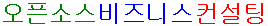- Python
- Python 설치 in CentOS7
- Python 설치 in Ubuntu
- Jupyter Notebook 설치
- 참고 문헌
Python
Python 설치 in CentOS7
#--- gcc 4.8.5
yum -y install gcc gcc-c++
gcc -v
g++ -v
#--- Python 2.7.5
#--- pip 8.1.2
#--- /usr/lib/python2.7/
#--- /usr/include/python2.7/
yum -y install python2 python2-pip python-devel
#--- Python 3.4.10
#--- pip 8.1.2
#--- /usr/lib/python3.4/
# # yum -y install python34 python34-libs python34-pip python34-devel python3-other-rpm-macros
# yum -y install python34 python34-libs python34-pip
# pip3 install --upgrade pip
#
# cd /bin
# ln -s python3.4 python3
# ln -s pip3.4 pip3
#--- Python 3.6.8
#--- pip 9.0.1
yum -y install https://centos7.iuscommunity.org/ius-release.rpm
# yum -y install python36u python36u-libs python36u-devel python36u-pip
yum -y install python36u python36u-libs python36u-pip
cd /bin
ls -alF python* pip*
ln -s pip3.6 pip3
python3 --version
pip3 --versionPython 설치 in Ubuntu
#--- Python 설치
apt -y install python3.7
apt -y install python3-pip
ln -s /usr/bin/python3.7 /usr/bin/python3Jupyter Notebook 설치
제약 사항
Python 2.7 이상, 3.5 이상
#--- Jupyter Notebook 설치와 환경 구성
pip3 install jupyter notebook
pip3 install bs4
pip3 install lxml #--- Python 2.7 이상, 3.5 이상
python3
from notebook.auth import passwd
passwd() #--- 비밀번호를 등록하고 암호키를 저장 한다.
exit()
jupyter notebook --generate-config
vi /root/.jupyter/jupyter_notebook_config.py
c.NotebookApp.ip = '0.0.0.0'
c.NotebookApp.open_browser = False
c.NotebookApp.password = '저장한_암호키'
#--- Jupyter Notebook 실행
nohup jupyter notebook --allow-root &
#--- 브라우저에서 접속
# http://localhost:8888/참고 문헌
최종 수정일: 2024-09-30 12:26:18
이전글 :
다음글 :