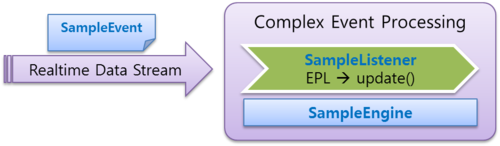Esper
CEP (Complex Event Processing) 솔루션인 Esper를 정리 합니다.
- 홈페이지 : http://esper.codehaus.org/
- 다운로드 : http://esper.codehaus.org/esper/download/download.html
- 라이선스 : GNU GPLv2
- 플랫폼 : Java
목차
Esper 개요
- EPL(Event Processing Language) 제공
- Dual CPU * 2 GHz : 초당 50만건 이상의 처리 성능과 평균 3 microseconds 이하로 처리
- CEP 모니터링 : JMX(Java Management Extensions)를 사용하여 JBoss RHQ에서 모니터링
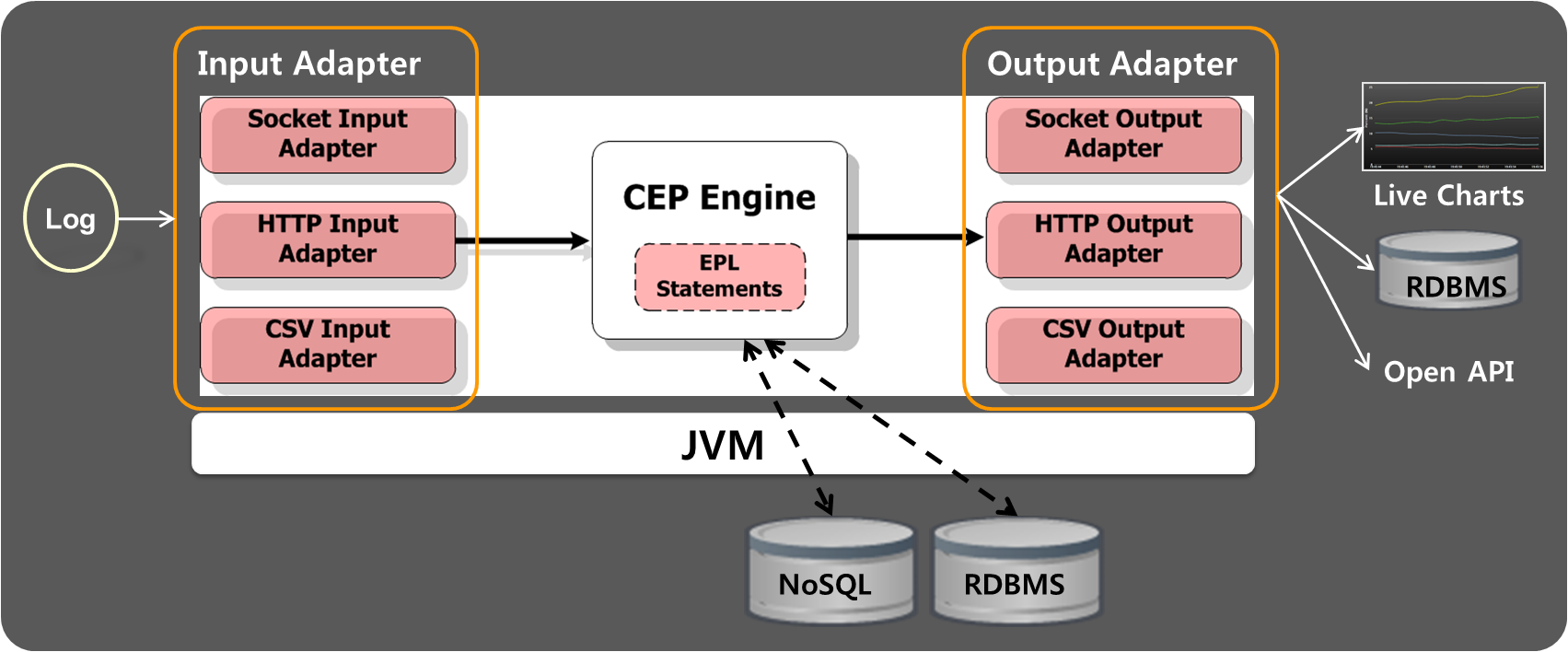
- select * from pattern [expression]
- expression :: A -> (B and C) : B와 C가 발생한 이후에 A가 발생
CentOS에서 Esper 설치
빅데이터에서 Hadoop은 일반적으로 Batch 처리의 성격을 갖습니다. BigData에 대한 실시간 분석을 위해서 CEP (Complex Event Processing) 솔루션인 Esper를 설치하고 개발 환경을 구성해 봅시다.
- 사전 준비 사항
- Esper 설치 및 환경 설정
wget http://dist.codehaus.org/esper/esper-4.10.0.tar.gz tar zxvf esper-4.10.0.tar.gz chown -R root:root esper-4.10.0 mv esper-4.10.0 /appl/esper vi ~/.bashrc ### ---------------------------------------------------------------------------- ### Esper 환경 설정 ### ---------------------------------------------------------------------------- export ESPER_HOME=/appl/esper
Esper Input Adapter
- File and CSV Input Adapter
- JMS Input Adapter
- AMQP Input Adapter
- HTTP Input Adapter
- esperio-http-4.10.0.jar
- esperio-http/lib/httpcore-4.0.1.jar, esperio-http/lib/httpcore-nio-4.0.1.jar
- Socket Adapter
- Relational Database Adapter
Esper Output Adapter
- File and CSV Output Adapter
- JMS Output Adapter
- AMQP Output Adapter
- HTTP Output Adapter
- esperio-http-4.10.0.jar
- esperio-http/lib/httpclient-4.0.1.jar
Eclipse 개발 환경
- Esper 개발 환경 구축
- Java Build Path에서 라이브러리로 다음을 추가 합니다.
- lib/esper/esper/lib/antlr-runtime-3.2.jar
- lib/esper/esper/lib/cglib-nodep-2.2.jar
- lib/esper/esper/esper-4.10.0.jar
- lib/esper/lib/commons-logging-1.0.4.jar
- lib/esper/lib/log4j-1.2.16.jar
Esper Sample 프로그램
Esper 샘플 프로그램을 사용하여 Esper의 동작 원리를 간단하게 나마 이해해 봅시다.
- SampleEvent.java
- Event를 저장하는 POJO class를 생성 합니다.
package com.jopenbusiness.hadoop.esper.event;
public class SampleEvent {
private String item = null;
private Double price = null;
public SampleEvent(String item, Double price) {
super();
this.item = item;
this.price = price;
}
public String getItem() {
return item;
}
public void setItem(String item) {
this.item = item;
}
public Double getPrice() {
return price;
}
public void setPrice(Double price) {
this.price = price;
}
}
- SampleListener.java
- EPL (Event Processing Engine)에서 정의된 조건을 만족할 때, 처리하는 프로그램
package com.jopenbusiness.hadoop.esper.listener;
import com.espertech.esper.client.EventBean;
import com.espertech.esper.client.UpdateListener;
public class SampleListener implements UpdateListener {
public void update(EventBean[] eventNew, EventBean[] eventOld) {
if (eventNew != null) {
UtilLogger.info.println(logCaller, "--- Event New : " + eventNew.length);
for (Integer idx = 0; idx < eventNew.length; idx++) {
displayEvent(idx, eventNew[idx]);
}
}
if (eventOld != null) {
UtilLogger.info.println(logCaller, "--- Event Old : " + eventOld.length);
for (Integer idx = 0; idx < eventOld.length; idx++) {
displayEvent(idx, eventOld[idx]);
}
}
UtilLogger.info.println(logCaller, "");
}
}
- SampleEngine.java
package com.jopenbusiness.hadoop.esper.cli;
import com.espertech.esper.client.Configuration;
import com.espertech.esper.client.EPRuntime;
import com.espertech.esper.client.EPServiceProvider;
import com.espertech.esper.client.EPServiceProviderManager;
import com.espertech.esper.client.EPStatement;
import com.jopenbusiness.hadoop.esper.event.SampleEvent;
import com.jopenbusiness.hadoop.esper.listener.SampleListener;
public class SampleEngine {
public static void main(String[] args) {
Configuration config = null;
EPServiceProvider service = null;
EPStatement stat = null;
String epl = null;
SampleListener listener = null;
EPRuntime runtime = null;
//--- 처리할 Event를 등록하여 Esper용 서비스를 생성 합니다.
config = new Configuration();
config.addEventType("SampleEvent", SampleEvent.class.getName());
service = EPServiceProviderManager.getDefaultProvider(config);
//--- EPL(Event Processing Language)을 사용하여 Statement를 생성 합니다.
//--- 지난 3초 동안 발생한 이벤트로 전체 갯수와 가격 평균을 구합니다.
epl = "select item, count(*), avg(price) from SampleEvent.win:time(3 sec)";
stat = service.getEPAdministrator().createEPL(epl);
listener = new SampleListener();
stat.addListener(listener);
//--- Event를 발생시켜 봅니다.
runtime = service.getEPRuntime();
for (int i = 0;i < 20; i++) {
runtime.sendEvent(new SampleEvent("aaa_" + i, 10.0 * i));
try {
Thread.sleep(300);
} catch (InterruptedException ex) {
ex.printStackTrace();
}
}
}
}
- SampleEngine.java 프로그램 실행 결과
- 3초간 발생한 이벤트의 갯수와 평균을 출력 합니다.
[java] aaa_0 : 갯수 = 1, 평균 = 0.0
[java] aaa_1 : 갯수 = 2, 평균 = 5.0
[java] aaa_2 : 갯수 = 3, 평균 = 10.0
[java] aaa_3 : 갯수 = 4, 평균 = 15.0
[java] aaa_4 : 갯수 = 5, 평균 = 20.0
[java] aaa_5 : 갯수 = 6, 평균 = 25.0
[java] aaa_6 : 갯수 = 7, 평균 = 30.0
[java] aaa_7 : 갯수 = 8, 평균 = 35.0
[java] aaa_8 : 갯수 = 9, 평균 = 40.0
[java] aaa_9 : 갯수 = 10, 평균 = 45.0
[java] aaa_10 : 갯수 = 11, 평균 = 50.0
[java] aaa_11 : 갯수 = 10, 평균 = 65.0
[java] aaa_12 : 갯수 = 10, 평균 = 75.0
[java] aaa_13 : 갯수 = 10, 평균 = 85.0
[java] aaa_14 : 갯수 = 10, 평균 = 95.0
[java] aaa_15 : 갯수 = 10, 평균 = 105.0
[java] aaa_16 : 갯수 = 10, 평균 = 115.0
[java] aaa_17 : 갯수 = 10, 평균 = 125.0
[java] aaa_18 : 갯수 = 10, 평균 = 135.0
[java] aaa_19 : 갯수 = 10, 평균 = 145.0
Total time: 8 seconds
프로그램 개발 Tip
설정 파일
- 설정 파일
- vi config/esper.default.cfg.xml
<?xml version="1.0" encoding="UTF-8"?> <esper-configuration xmlns:xsi="http://www.w3.org/2001/XMLSchema-instance" xmlns="http://www.espertech.com/schema/esper" xsi:noNamespaceSchemaLocation="esper-configuration-4-0.xsd"> <event-type-auto-name package-name="com.jopenbusiness.hadoop.esper.event"/> <event-type name="ServiceEvent" class="com.jopenbusiness.hadoop.esper.event.ServiceEvent"/> </esper-configuration>
- 프로그램에서 설정 적용
Configuration config = null;
EPServiceProvider service = null;
config = new Configuration();
config.configure(new File("~/config/esper.default.cfg.xml"));
service = EPServiceProviderManager.getProvider(ENGINE_URI, config);
참고 문헌
- 오픈 소스로 구현하는 실시간 데이터 처리를 위한 CEP, 2012.H3
- About Esper – 실시간 이벤트 처리를 위한 CEP 대표 오픈소스, 2012.12
- https://github.com/tedwon/cep-esper-quick-start
- Esper CEP Engine, 2009.04